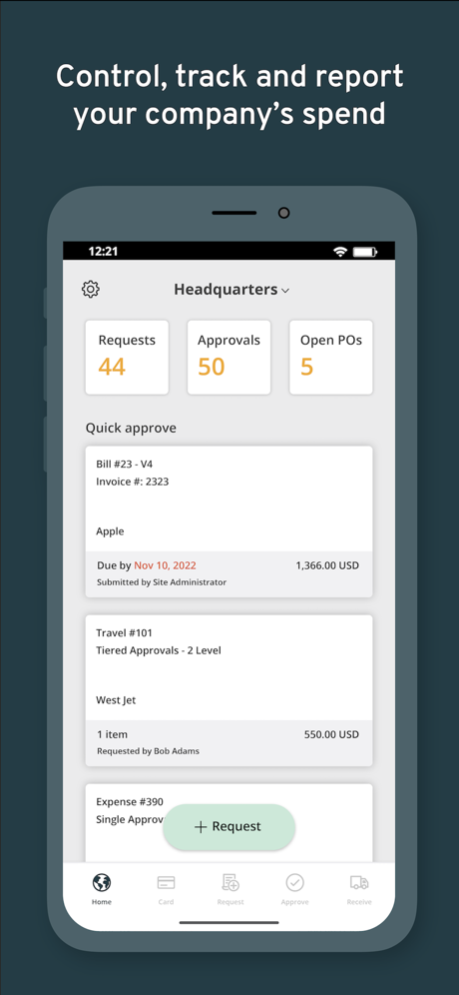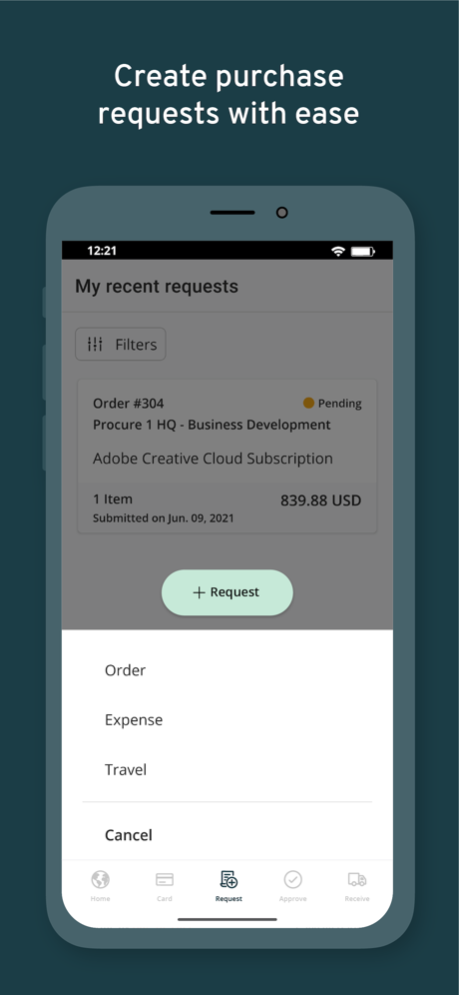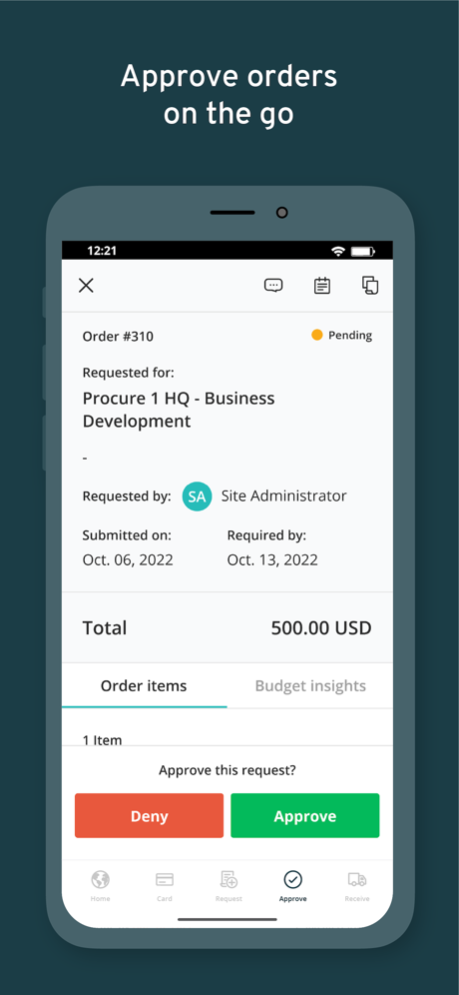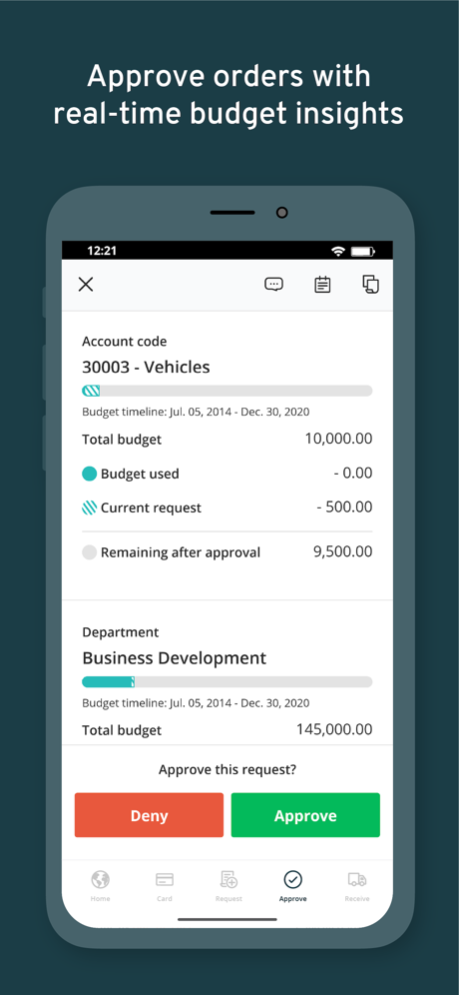Version History
Here you can find the changelog of Procurify since it was posted on our website on 2016-11-08.
The latest version is 2.23.28 and it was updated on soft112.com on 22 April, 2024.
See below the changes in each version:
version 2.23.28
posted on 2024-04-11
Apr 11, 2024
Version 2.23.28
This version includes minor bug fixes and performance updates.
version 2.23.25
posted on 2024-03-27
Mar 27, 2024
Version 2.23.25
This version includes minor bug fixes and performance updates.
version 2.23.24
posted on 2024-03-13
Mar 13, 2024
Version 2.23.24
This version includes minor bug fixes and performance updates.
version 2.23.22
posted on 2024-02-09
Feb 9, 2024
Version 2.23.22
This version includes minor bug fixes and performance updates.
version 2.23.21
posted on 2024-02-03
Feb 3, 2024
Version 2.23.21
This version includes minor bug fixes and performance updates.
version 2.23.20
posted on 2024-01-25
Jan 25, 2024
Version 2.23.20
This version includes minor bug fixes and performance updates.
version 2.23.19
posted on 2024-01-19
Jan 19, 2024
Version 2.23.19
This version includes minor bug fixes and performance updates.
version 2.23.18
posted on 2023-12-13
Dec 13, 2023
Version 2.23.18
This version includes minor bug fixes and performance updates.
version 2.23.17
posted on 2023-11-21
Nov 21, 2023
Version 2.23.17
This version includes minor bug fixes and performance updates.
version 2.23.14
posted on 2023-10-31
Oct 31, 2023
Version 2.23.14
This version includes minor bug fixes and performance updates.
version 2.23.13
posted on 2023-10-12
Oct 12, 2023
Version 2.23.13
This version includes minor bug fixes and performance updates.
version 2.23.12
posted on 2023-09-26
Sep 26, 2023
Version 2.23.12
This version includes minor bug fixes and performance updates.
version 2.23.11
posted on 2023-07-25
Jul 25, 2023
Version 2.23.11
This version includes minor bug fixes and performance updates.
version 2.23.10
posted on 2023-07-04
Jul 4, 2023
Version 2.23.10
This version includes minor bug fixes and performance updates.
version 2.23.8
posted on 2023-05-30
May 30, 2023
Version 2.23.8
This version includes minor bug fixes and performance updates.
version 2.23.6
posted on 2023-05-15
May 15, 2023
Version 2.23.6
This version includes minor bug fixes and performance updates.
version 2.23.5
posted on 2023-05-10
May 10, 2023
Version 2.23.5
This version includes minor bug fixes and performance updates.
version 2.23.3
posted on 2023-04-11
Apr 11, 2023
Version 2.23.3
This version includes minor bug fixes and performance updates.
version 2.23.1
posted on 2023-04-04
Apr 4, 2023
Version 2.23.1
This version includes minor bug fixes and performance updates.
version 2.23.0
posted on 2023-03-14
Mar 14, 2023
Version 2.23.0
This new release includes a cleaner, refreshed look to help you focus on more efficient spend management.
version 2.22.2
posted on 2022-08-15
Aug 15, 2022 Version 2.22.2
This update includes some minor user experience improvements and bug fixes.
version 2.21.31
posted on 2022-05-12
May 12, 2022 Version 2.21.31
This update includes some minor user experience improvements and bug fixes.
version 2.21.30
posted on 2022-05-03
May 3, 2022 Version 2.21.30
This update includes some minor user experience improvements and bug fixes.
version 2.21.27
posted on 2022-04-16
Apr 16, 2022 Version 2.21.27
This update includes some minor user experience improvements and bug fixes.
version 2.21.26
posted on 2022-04-09
Apr 9, 2022 Version 2.21.26
This update includes some minor user experience improvements and bug fixes.
version 2.21.24
posted on 2022-03-12
Mar 12, 2022 Version 2.21.24
This update includes some minor user experience improvements and bug fixes.
version 2.21.23
posted on 2022-01-20
Jan 20, 2022 Version 2.21.23
This update includes some minor user experience improvements and bug fixes.
version 2.21.22
posted on 2022-01-10
Jan 10, 2022 Version 2.21.22
This update includes some minor user experience improvements and bug fixes.
version 2.21.21
posted on 2022-01-05
Jan 5, 2022 Version 2.21.21
This update includes some minor user experience improvements and bug fixes.
version 2.21.20
posted on 2021-12-21
Dec 21, 2021 Version 2.21.20
This update includes some minor user experience improvements and bug fixes.
version 2.21.18
posted on 2021-11-08
Nov 8, 2021 Version 2.21.18
This update includes some minor user experience improvements and bug fixes.
version 2.21.17
posted on 2021-10-13
Oct 13, 2021 Version 2.21.17
This update includes some minor user experience improvements and bug fixes.
version 2.21.16
posted on 2021-10-06
Oct 6, 2021 Version 2.21.16
This update includes some minor user experience improvements and bug fixes.
version 2.21.15
posted on 2021-09-27
Sep 27, 2021 Version 2.21.15
This update includes some minor user experience improvements and bug fixes.
version 2.21.14
posted on 2021-09-20
Sep 20, 2021 Version 2.21.14
This update includes some minor user experience improvements and bug fixes.
version 2.21.13
posted on 2021-08-16
Aug 16, 2021 Version 2.21.13
This update includes some minor user experience improvements and bug fixes.
version 2.21.12
posted on 2021-08-02
Aug 2, 2021 Version 2.21.12
This update includes some minor user experience improvements and bug fixes.
version 2.21.11
posted on 2021-07-15
Jul 15, 2021 Version 2.21.11
This update includes some minor user experience improvements and bug fixes.
version 2.21.10
posted on 2021-07-07
Jul 7, 2021 Version 2.21.10
This update includes some minor user experience improvements and bug fixes.
version 2.21.7
posted on 2021-06-29
Jun 29, 2021 Version 2.21.7
This update includes some minor user experience improvements and bug fixes.
version 2.21.6
posted on 2021-06-24
Jun 24, 2021 Version 2.21.6
This update includes some minor user experience improvements and bug fixes.
version 2.21.5
posted on 2021-06-17
Jun 17, 2021 Version 2.21.5
This update includes some minor user experience improvements and bug fixes.
version 2.21.2
posted on 2021-06-10
Jun 10, 2021 Version 2.21.2
This update includes some minor user experience improvements and bug fixes.
version 2.21.0
posted on 2021-06-02
Jun 2, 2021 Version 2.21.0
This update includes some minor user experience improvements and bug fixes.
version 2.20.2
posted on 2021-05-20
May 20, 2021 Version 2.20.2
This update includes some minor user experience improvements and bug fixes.
version 2.20.1
posted on 2021-05-06
May 6, 2021 Version 2.20.1
This update includes some bug fixes.
version 2.20.0
posted on 2021-04-29
Apr 29, 2021 Version 2.20.0
Say hello to autonomous, efficient, and real-time purchasing with reloadable spending cards from Procurify!
version 2.19.29
posted on 2021-04-26
Apr 26, 2021 Version 2.19.29
This update includes some minor user experience improvements and bug fixes.
version 2.19.28
posted on 2021-04-19
Apr 19, 2021 Version 2.19.28
This update includes some minor user experience improvements and bug fixes.
version 2.19.22
posted on 2021-02-25
Feb 25, 2021 Version 2.19.22
This update includes some minor user experience improvements and bug fixes.
version 2.19.21
posted on 2021-02-22
Feb 22, 2021 Version 2.19.21
This update includes some minor user experience improvements and bug fixes.
version 2.19.20
posted on 2021-02-17
Feb 17, 2021 Version 2.19.20
This update includes some minor user experience improvements and bug fixes.
version 2.19.19
posted on 2021-01-25
Jan 25, 2021 Version 2.19.19
This update includes some minor user experience improvements and bug fixes.
version 2.19.18
posted on 2021-01-15
Jan 15, 2021 Version 2.19.18
This update includes some minor user experience improvements and bug fixes.
version 2.19.17
posted on 2021-01-09
Jan 9, 2021 Version 2.19.17
This update includes some minor user experience improvements and bug fixes.
version 2.19.15
posted on 2020-12-14
Dec 14, 2020 Version 2.19.15
This update includes some minor user experience improvements and bug fixes.
version 2.19.14
posted on 2020-12-07
Dec 7, 2020 Version 2.19.14
This update includes some minor user experience improvements and bug fixes.
version 2.19.13
posted on 2020-11-27
Nov 27, 2020 Version 2.19.13
This update includes some minor user experience improvements and bug fixes.
version 2.19.12
posted on 2020-11-19
Nov 19, 2020 Version 2.19.12
This update includes some minor user experience improvements and bug fixes.
version 2.19.9
posted on 2020-10-26
Oct 26, 2020 Version 2.19.9
Minor user experience improvements and bug fixes.
version 2.19.7
posted on 2020-10-07
Oct 7, 2020 Version 2.19.7
Minor UX improvements and bug fixes.
version 2.19.6
posted on 2020-10-04
Oct 4, 2020 Version 2.19.6
Minor UX improvements and bug fixes.
version 2.19.5
posted on 2020-09-30
Sep 30, 2020 Version 2.19.5
Minor UX improvements and bug fixes.
version 2.19.3
posted on 2020-09-17
Sep 17, 2020 Version 2.19.3
Minor UX improvements and bug fixes.
version 2.19.2
posted on 2020-09-08
Sep 8, 2020 Version 2.19.2
We updated the Mobile Request experience that features a brand new design, friendlier user interface, and many more changes to make your requesting journey easier!
version 2.19.1
posted on 2020-08-31
Aug 31, 2020 Version 2.19.1
Minor user experience improvements and fixes.
version 2.19.0
posted on 2020-08-20
Aug 20, 2020 Version 2.19.0
Minor user experience improvements and fixes.
version 2.18.12
posted on 2020-07-22
Jul 22, 2020 Version 2.18.12
Minor user experience improvements and fixes.
version 2.18.11
posted on 2020-07-21
Jul 21, 2020 Version 2.18.11
Minor user experience improvements and fixes.
version 2.18.10
posted on 2020-06-29
Jun 29, 2020 Version 2.18.10
Minor user experience improvements and fixes.
version 2.18.9
posted on 2020-06-22
Jun 22, 2020 Version 2.18.9
Minor user experience improvements and fixes.
version 2.18.8
posted on 2020-06-10
10 Jun 2020 Version 2.18.8
Minor user experience improvements and fixes.
version 2.18.7
posted on 2020-05-25
May 25, 2020 Version 2.18.7
Minor user experience improvements and fixes.
version 2.18.6
posted on 2020-05-19
May 19, 2020 Version 2.18.6
Minor user experience improvements and fixes.
version 2.18.5
posted on 2020-05-11
May 11, 2020 Version 2.18.5
Minor user experience improvements and fixes.
version 2.18.4
posted on 2020-05-06
May 6, 2020 Version 2.18.4
Minor user experience improvements and fixes.
version 2.18.3
posted on 2020-04-27
Apr 27, 2020 Version 2.18.3
Minor improvement and fixes.
version 2.18.2
posted on 2020-04-22
Apr 22, 2020 Version 2.18.2
Minor improvement and fixes.
version 2.18.0
posted on 2020-04-14
Apr 14, 2020 Version 2.18.0
Minor fixes and improvements
version 2.17.29
posted on 2020-04-02
Apr 2, 2020 Version 2.17.29
Minor fixes and improvements.
version 2.17.28
posted on 2020-03-24
Mar 24, 2020 Version 2.17.28
Minor fixes and improvements.
version 2.17.27
posted on 2020-03-17
Mar 17, 2020 Version 2.17.27
Minor fixes and improvements.
version 2.17.26
posted on 2020-03-02
Mar 2, 2020 Version 2.17.26
Minor fixes and improvements.
version 2.17.25
posted on 2020-02-10
Feb 10, 2020 Version 2.17.25
Minor improvement and fixes.
version 2.10.1
posted on 2014-02-24
version 2.20.1
posted on 1970-01-01
2021年5月6日 Version 2.20.1
This update includes some bug fixes.
version 2.19.2
posted on 1970-01-01
2020年9月8日 Version 2.19.2
We updated the Mobile Request experience that features a brand new design, friendlier user interface, and many more changes to make your requesting journey easier!
version 2.18.12
posted on 1970-01-01
2020년 7월 22일 Version 2.18.12
Minor user experience improvements and fixes.